If you’ve tried using Uptime Kuma to monitor a Dell iDRAC version 7, you’ll notice you get a 404 response. There is an easy way to fix that.

If you try a simple curl you’ll also get a 404:
$ curl --head --insecure "https://idrac/login.html" HTTP/1.1 404 Not Found
The trick is the iDRAC will only return a compressed response, so our HTTP request has to say we’ll accept that. We can verify that works in curl.
$ curl --head --insecure --compressed "https://idrac/login.html" HTTP/1.1 200 OK
If you’re running curl on Windows and get an error ‘the installed libcurl version doesn’t support this’ you can replace --compressed with --header "Accept-Encoding: deflate, gzip, br, zstd".
Now we have to configure Uptime Kuma to also request a compressed response.
Edit the Uptime Kuma iDRAC monitor and enter the following into ‘Headers’:
{
"Accept-Encoding": "deflate, gzip, br, zstd"
}Your monitoring should now return an ‘up’ status.
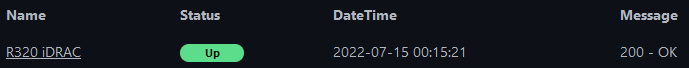
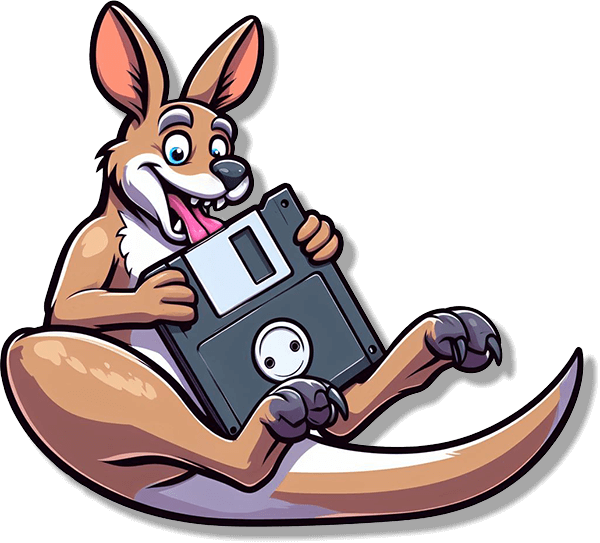
Good to know!