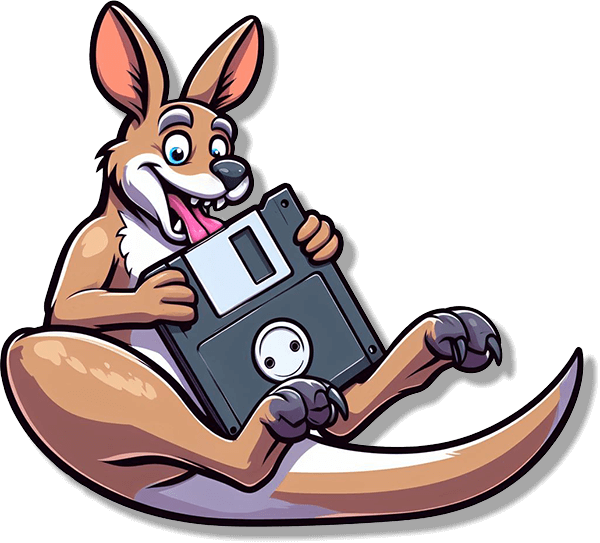I recently updated by homelab to 10gbe. There are a couple of tricks with the Juniper EX3300 to use the 10gbe SFP+ ports.
I was aware that I’d need to remove the ports form the ‘virtual chassis’, which is a mechanism for combining multiple switches. To do that run these commands:
show virtual-chassis request virtual-chassis vc-port delete pic-slot 1 port 2 request virtual-chassis vc-port delete pic-slot 1 port 3 show virtual-chassis
You should see a difference when you run the last command compared to the first time you ran it.
However, when bringing the 3rd device online in the 3rd port, it still wasn’t working. `show interfaces` had a ‘Logical interface’ section for port 0 and 1 but not 2 and 3. That was a hint that something wasn’t right. With a little bit more Googling, I ended up in the web interface > Configure > Interfaces > Ports. While poking around and comparing the good ports to the bad ports, I discovered that the ‘VLAN options’ were different. They must be set to ‘Port mode’ to ‘access’ which will automatically set the ‘VLAN Member’ to ‘default’.
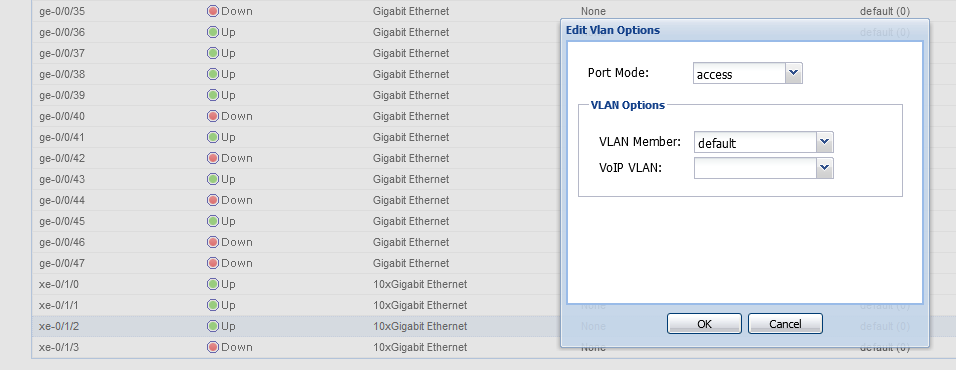
As soon as those changes were committed my 3rd device came online.

Turns out I didn’t have an uncooperative 10gbe PCIe card and didn’t have to buy a new one (whoops).