The Citrix client provided by Citrix doesn’t currently work with Ubuntu 22.04. There is another way.
Why the normal deb install won’t work
If you’ve tried to install the Citrix Workspace deb package you’ll notice you get the error about libidn11 missing. It looks like Citrix haven’t updated their installer yet.
% sudo dpkg -i icaclient_22.3.0.24_amd64.deb [sudo] password for reepy: Selecting previously unselected package icaclient. (Reading database ... 215549 files and directories currently installed.) Preparing to unpack icaclient_22.3.0.24_amd64.deb ... Unpacking icaclient (22.3.0.24) ... dpkg: dependency problems prevent configuration of icaclient: icaclient depends on libidn11; however: Package libidn11 is not installed. dpkg: error processing package icaclient (--install): dependency problems - leaving unconfigured Errors were encountered while processing: icaclient
Normally you’d install that missing package but libidn11 is not available on Ubuntu 22.04. It’s been replaced with libidn12 which isn’t compatible. You can install older versions, but there is an easier way.
Install the tar.gz instead
You’ll need to be familiar with the terminal and basic commands. You will not need root access to install this.
- From the Citrix Workspace download page in the ‘tarball package’ section download the latest x86_64 tar.gz.
- Open a terminal
- Get ready to install it:
- Go to the directory you downloaded it to:
cd Downloads(or whatever directory you downloaded it to). - Make a temporary directory:
mkdir icaclient - Go to that directory:
cd icaclient - Extract the tar.gz:
tar -zxvf ../icaclient*.tar.gz
- Go to the directory you downloaded it to:
- Start the setup:
- Run the setup:
./setupwfc - In the setup answer 1 to install, accept the default install location then no to GStreamer.
- Once it takes you back to the menu you can select 3 to quit.
- Run the setup:
- You now need to add some additional SSL certificates:
cd ~/ICAClient/linuxx64/keystore/cacertsln -s /usr/share/ca-certificates/mozilla/* .c_rehash .
- To solve ‘Error 61’ there are a few additional steps, thanks to Luk in the comments:
cd ~/ICAClient/linuxx64/keystore/cacertsln -s /etc/ssl/certs/* .~/ICAClient/linuxx64/util/ctx_rehash
You should now be able to use the Citrix client from your web based Citrix portal.
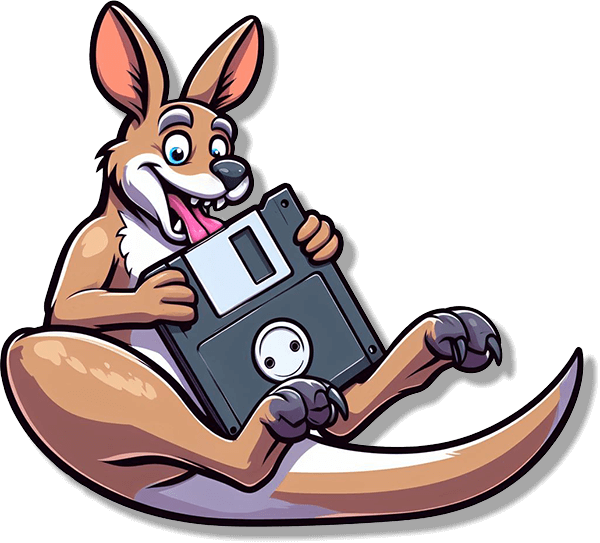
I did a fresh install of ubuntu 22.04. Then a full update and downloaded this one: https://downloads.citrix.com/20976/icaclient_22.5.0.16_amd64.deb?__gda__=exp=1654273406~acl=/*~hmac=59fa52b55b58eb2ca7de44e486783a25cba19afb4810b9da483cc2e966fcade4
Next I followed your step 5:
You now need to add some additional SSL certificates:
cd ~/ICAClient/linuxx64/keystore/cacerts
ln -s /usr/share/ca-certificates/mozilla/* .
c_rehash
All working perfect.
Where are these certificates? The tarball did not have this location.
They are from the
ca-certificatespackage. You might have to install them:sudo apt install ca-certificatesI Tried that but go an error 61: you have not chosen to trust “DigiCert High Assurance EV Root CA”
I just need to change the permissions on the certificate but I don’t no how to get to /opt/Citrix/ICAClient/Keystore/cacerts
In ubuntu 20.04 you just put in terminal sudo nautilus and then go and find the cacerts folder, I don’t no how to do it in ubuntu 22.04 can you help?
I have the same problem!
I’m new Ubuntu user and I really need a helping hand here :)
Works perfectly.
thanks
Thank you so much, I’ve been trying to solve this (and forced to use Citrix in Windows in VMWare) since I migrated over 3 years ago.
Hello:
I am admittedly an amateur. I have followed your directions and then when I try to open my citrix site Ubutnu asks what application I want to use to open the downloaded ica.
Brian
Try manually running the client program from where you installed it. You can also select the program by browsing to it. Worst case you can associate that file in Ubuntu with that app and manually open the download – I had to do that for a while.
Hello!
You solved a big problem for me: after switching to ubuntu 22.04, I suddenly found a dependency problem and this site is the only one with a solution, incredible luck was to find it!
Спасибо ;)
Hy reepy,
Thank you so much for your instructions, reepy. You saved my day.
One update only : the tar.gz download link https://www.citrix.com/en-au/downloads/workspace-app/linux/workspace-app-for-linux-latest.html, does not work , at least for me.
I’m glad it worked for you :) It looks like Citrix moved the page. I’ve updated the link.
Hey Ze,
Could you please recommend other download location? So far I only can find the link which you say it did not working. I do not want to risk again. I have been reinstall Ubuntu twice so far.
Thank ahead.
Linda
They keep moving it around. I’ve updated the post with the new link.
Anyone tried out installing the Citrix Workspace 2207 beta app on a Ubuntu 22.04 or a derivative?
Thanks a lot, the instructions are very clear and accurate. Worked like a charm.
Anyone can help? getting error not a directory:
~/ICAClient/linuxx64/keystore/cacerts$ ln -s /usr/share/ca-certificates/mozilla/*
ln: target ‘/usr/share/ca-certificates/mozilla/XRamp_Global_CA_Root.crt’: Not a directory
You’re missing the final argument, which is the current directory ‘
.‘ln -s /usr/share/ca-certificates/mozilla/*vs
ln -s /usr/share/ca-certificates/mozilla/* .Thanks for the good tip. However, I have no problems at all with the installation through dpkg -i. It installs normally, but after receiving the certificat no further interface opens. In ICAClient.log it says the following:
2022-07-13 14:40:05.647 [WEBHELPER] citrix-ctxwebhelper: parseArgs::error no keyword found2022-07-13 14:40:26.966 [WEBHELPER] citrix-ctxwebhelper: Error:: Not detected keyword receiver..
2022-07-13 14:40:26.966 [WEBHELPER] citrix-ctxwebhelper: parseArgs::error no keyword found
2022-07-13 14:40:38.762 [LIBS] citrix-wfica: Value of cl_argv[0] : /opt/Citrix/ICAClient/wfica
2022-07-13 14:40:38.762 [LIBS] citrix-wfica: Value of cl_argv[1] : -eula
2022-07-13 14:40:38.762 [LIBS] citrix-wfica: Value of cl_argv[2] : -tell
2022-07-13 14:40:38.762 [LIBS] citrix-wfica: Value of cl_argv[3] : MinimumTLS,MaximumTLS,SSLCiphers
2022-07-13 14:40:38.787 [LIBS] citrix-wfica: ReadINIConfig() exiting
Maybe someone can help with this
Same for me and the EPA plugin not starting. Only download button for nsepa appears in browser after a few seconds.
icaclient_22.9.0.21_amd64.debWorked for me on ubuntu 22.04 now without mucking around:
% dpkg -i icaclient_22.9.0.21_amd64.debIt seems to depend on both/either libidn12 or libidn11
[2] Mon Oct 24 16:12 /opt/Citrix/ICAClient/util $ dpkg -I ~/Downloads/icaclient_22.9.0.21_amd64.deb
new Debian package, version 2.0.
size 113052048 bytes: control archive=79292 bytes.
938 bytes, 24 lines conffiles
286 bytes, 15 lines * config #!/bin/sh
943 bytes, 16 lines control
62490 bytes, 742 lines md5sums
98123 bytes, 3436 lines * postinst
1410 bytes, 58 lines * postrm #!/bin/sh
918 bytes, 45 lines * preinst #!/bin/sh
97913 bytes, 3430 lines * prerm
3844 bytes, 33 lines templates
Package: icaclient
Version: 22.9.0.21
Architecture: amd64
Maintainer: Citrix Systems, Inc.
Installed-Size: 416366
Pre-Depends: debconf (>= 0.5)
Depends: libc6 (>= 2.13-38), libice6 (>= 1:1.0.0), libgtk2.0-0 (>= 2.12.0), libsm6, libx11-6, libxext6, libxmu6, libxpm4, libasound2, libstdc++6, libidn11 | libidn12, zlib1g
Recommends: libglib2.0-0 (>= 2.12.0), libgstreamer-plugins-base0.10-0 (>= 0.10.15), libgstreamer0.10-0 (>= 0.10.15), libspeex1, libvorbis0a, libvorbisenc2, libcanberra-gtk-module, gstreamer1.0-libav (>= 1.2.0), gstreamer1.0-plugins-bad (>= 1.2.0), pulseaudio, libwebkit2gtk-4.0-37
Suggests: libpcsclite1
Section: utils
Priority: extra
Homepage: http://www.citrix.com
Description: Citrix Workspace app for Linux
Citrix Workspace lets you access your enterprise files, applications, and
desktops from your favorite device wherever you are. Just ask your IT
department how to get started.
Hi I followed all above instructions but still I get a ssl 61 error.
laptop@laptop:~/ICAClient/linuxx64/keystore$ ls -lrt
total 28
drwxr-xr-x 2 laptop laptop 4096 nov 18 10:25 intcerts
drwxr-xr-x 2 laptop laptop 20480 nov 18 10:26 cacerts
laptop@laptop:~/ICAClient/linuxx64/keystore$
I followed the instructions: ./setupwfc
# cd ~/ICAClient/linuxx64/keystore/cacerts
# ln -s /usr/share/ca-certificates/mozilla/* .
# c_rehash .
but still no luck for me..
Someone an idea
regards,
Maarten
Hi,
the last version of the Citrix client which worked worked for me was
Citrix Workspace app 2207 for Linux GA
https://www.citrix.com/downloads/workspace-app/legacy-workspace-app-for-linux/workspace-app-for-linux-latest-OLD1.html
The result of installing the newer versions was: SSL error 61
+10! I installed the Citrix client on Ubuntu a couple months ago and it worked great, then tried again this week and it was failing with the SSL 61 error. Thanks for posting.
I’m a new user of Linux (Ubuntu) after 25 years of windows. I´’m very happy with my choise of migrateing from Windows.
I tried serval suggestions (about 40 atempts) before i got CItrix to work.
Downloaded the Citrix version:
icaclient_22.7.0.14_amd64.deb
Open Terminal and wrote:
ln -s /usr/share/ca-certificates/mozilla/*vs
ln -s /usr/share/ca-certificates/mozilla/* .Did a reboot and then everything worked just fine!
I did the installation in late December and got this version from the Citrix website:
linuxx64-22.12.0.12.tar.gz
After the five installation steps mentioned above I got stuck with the “you don’t trust… error 61” message. After some research I tried to link to the certificates in /etc/ssl… instead of /usr/…mozilla
cd ~/ICAClient/linuxx64/keystore/cacerts
ln -s /etc/ssl/certs/* .
~/ICAClient/linuxx64/util/ctx_rehash
It worked for me after this. No reboot or root operations needed. Maybe someone knowledge can explain this to the world.
I love you man. You resolve my issue!!!!! after one hundreds intents the other way i was finally able to connect
This resolve the issue for me (ubuntu 22.04)
Thanks for figuring this out! I’ve updated the original post.
It works because you’re making more SSL certificates available to Citrix, even though it should really look there without this step.
Made an install on Mint 21.1 on Tuesday and it worked without problems on my Lenovo Yoga910.
Tried to do it on my ideapad320 with Mint 21.1 alternate work notebook with better support for external displays), but got the libidn11 error on this one, although I updated it from 21.0 before especially for Citrix.
Tried the fix above (thanks!), but on this machine opening the same .ica files with FF now try to use the wfica.sh without any further reaction. Does someone have an idea?
It bothers me for months and finally found this article and fixed my problem.
Thank you very much.