If you've setup a basic Samba share in TrueNAS you're probably ready to give it more detailed permissions. In the list of shares at Sharing - Windows Shares (SMB), select the share then 'Edit Share ACL'. At this point it asks for an SID. WTF is that?
To find the SID of a TrueNAS account SSH to your TrueNAS server and run net usersidlist. The first value is your user's SID.
To find the SID of a Windows user, open a command prompt on Windows and run whoami /user.
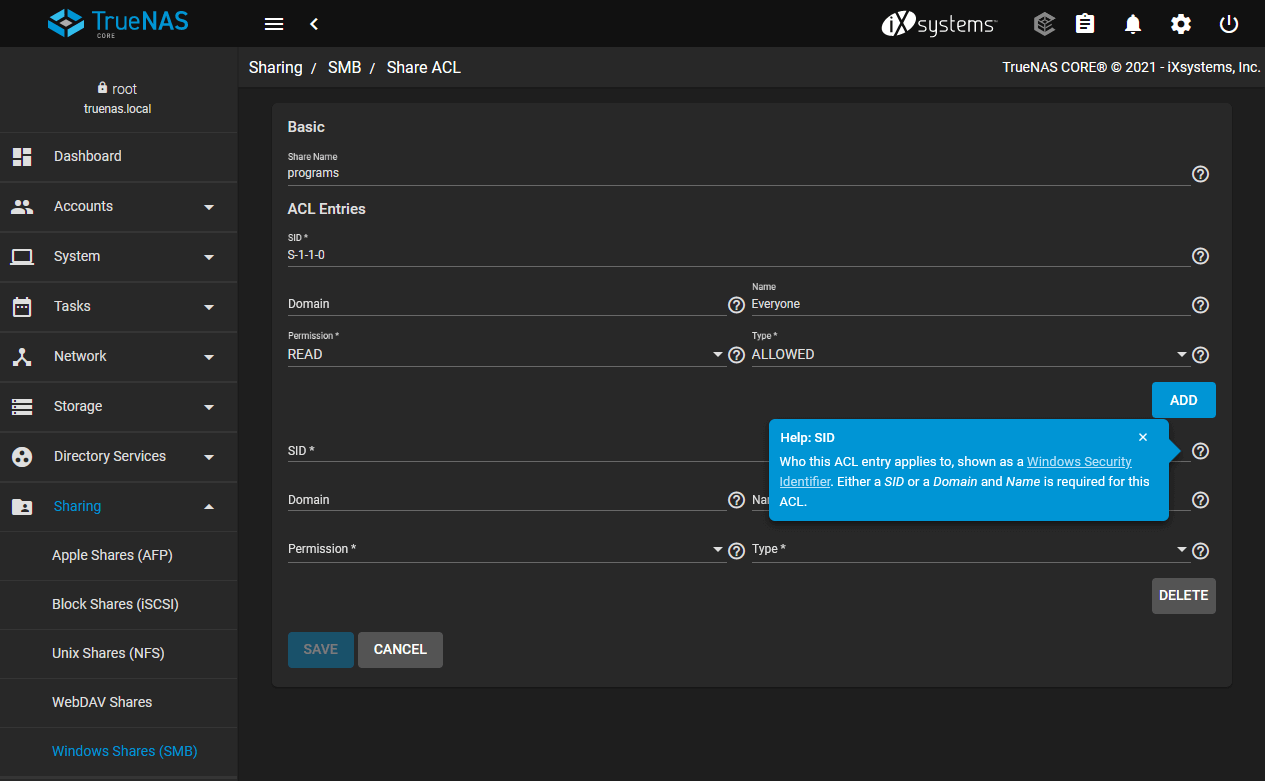
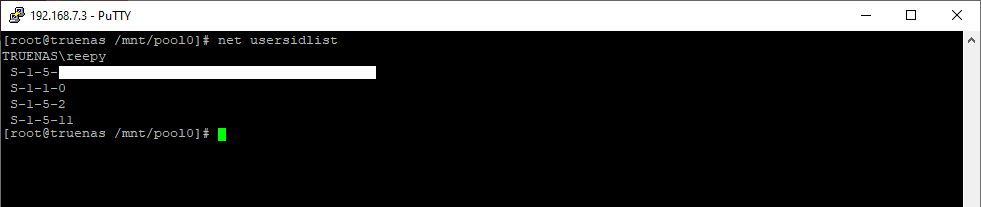
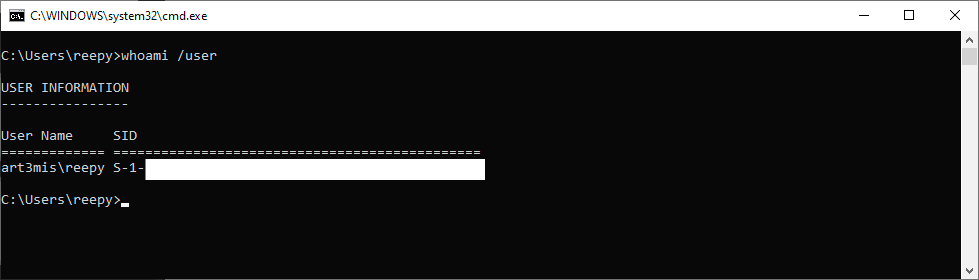
Comments
Comment by ikomrad
> net usersidlist
-bash: net: command not found
This doesnt work when logged in as root on the pve...
Comment by reepy
Where are you trying to run this? You should ssh into your TrueNAS server and run it there. It should be located at `/usr/local/bin/net` and is part of Samba.
Add new comment